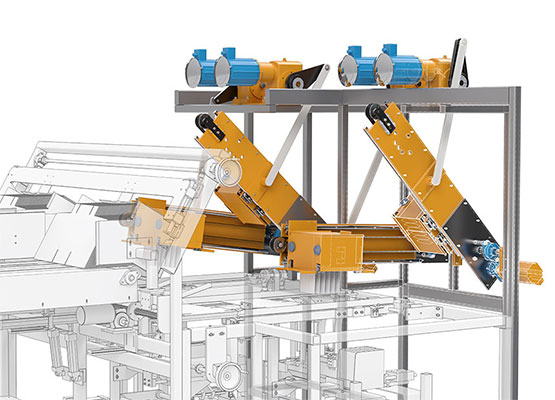- Introduction to Navisworks.
- Bringing it all together: Files and File Types.
- Moving around the Model.
- Climbing the Selection Tree.
- Model Snap Shots: Sections, Viewpoints and Animations.
- Documenting Projects.
- 4D Sequencing with TimeLiner.
- Clash Detection.
- Creating Visualizations with Navisworks.
- Animating Objects.
- Give Objects Life and Action with Scripter.
- Collaborating Outside of Navisworks.
- Other Useful Navisworks Tools.

Autodesk Navisworks Manage 2023 – 30 Hrs